Hi every one. for whom which are bored with the look of the boot mini animation in the galaxy mini and want to change the animation, please follow the tutorial how to change boot animation for galaxy mini below :
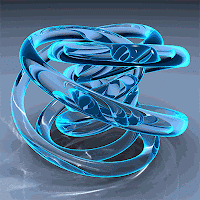
5. have you download it? if you have download it, choose one animation that you want make as your new boot animation the rename the file to be bootanimation.zip
then, this is the step:
- Before change the boot animation first prepare the tools
- your galaxy mini must have been rooted, if you haven't root it, see how root galaxy mini
- download root explorer in blapkmarket.com because there are many applications that already full version
- to download the boot animation(click the picture to get the download link), sorry i can't show the display animation




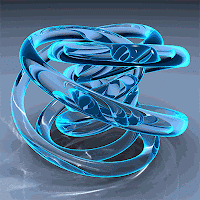
5. have you download it? if you have download it, choose one animation that you want make as your new boot animation the rename the file to be bootanimation.zip
then, this is the step:
- insert the bootanimation.zip into the sdcard(place anywhere
- open root explorer, go to System> bin
- Find the file samsungloop, move up where you want
- rename the bootanimation file to samsungloop, do not move (bootanimation is located in system / bin)
- put the file bootanimation.zip that had already downloaded to the system> media
- then in the folder media there is two file bootani.qmg and samsungani.qmg, then rename to bootani.qm and samsungani.qm
- then reboot your galaxy mini..
- done... :D
Comments
Post a Comment