A few days ago Google released a new application called Google Sound Search, this is an app that no music lover can miss. Sound Search app can recognize all the lyric songs that we do listen to our device, just as like they do already on Shazam, once you've found the song just one click to open Google Play Music and buy the song or the album.
To use the app just place on Widget and you're done: when we hear the song that we want to know the title or the singer just tap the widget and after a few seconds we will have the answer.
If you remember, this song recognition service was already presented by Google along with Jelly Bean, initially called Google Ears. Unfortunately google Ears has not been integrated into final firmware and remained on Play Store, you can download it free without any charge. Even now with the new name, Sound Search is not yet available in all country, that's why we provide you with the link to the manual installation
Download Google Sound Search
Important : you must have the check on "unknown sources" in order to install applications that downloaded apart from the Play Store. Found this item in settings-> Applications in Android 2.2 and 2.3 versions, while in Android 4.0 or higher can be found in settings-> Security.
To use the app just place on Widget and you're done: when we hear the song that we want to know the title or the singer just tap the widget and after a few seconds we will have the answer.
If you remember, this song recognition service was already presented by Google along with Jelly Bean, initially called Google Ears. Unfortunately google Ears has not been integrated into final firmware and remained on Play Store, you can download it free without any charge. Even now with the new name, Sound Search is not yet available in all country, that's why we provide you with the link to the manual installation
Download Google Sound Search
Important : you must have the check on "unknown sources" in order to install applications that downloaded apart from the Play Store. Found this item in settings-> Applications in Android 2.2 and 2.3 versions, while in Android 4.0 or higher can be found in settings-> Security.

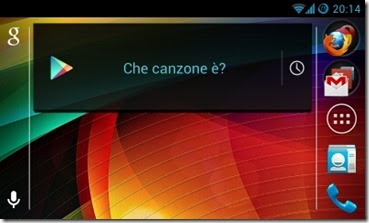
Comments
Post a Comment