Android 4.2.2 was released a few days ago on the devices of the Nexus Series, such as Nexus 4, Galaxy Nexus, Nexus 7 and Nexus 10. In this article, i want to share with you what were the changes that google make and want to introduce in latest version of the android operating system. if you have nexus 4 and want to update to this version read my post about : how to manually update nexus 4 to android 4.2.2
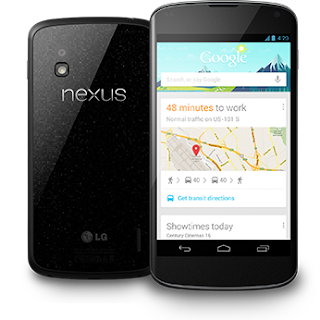
In this post you can see a video that shows what is the new feature on nexxus 4 with android 4.2.2. Before you see the video, Below we have made some list some aspects that Google is going to change in the operating system:
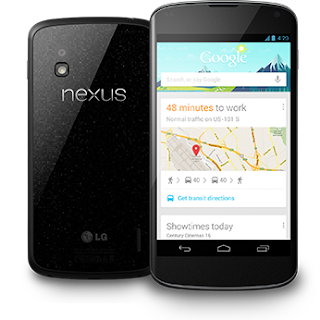
In this post you can see a video that shows what is the new feature on nexxus 4 with android 4.2.2. Before you see the video, Below we have made some list some aspects that Google is going to change in the operating system:
- Scroll Effect in the Gallery, introduced in place of the neon-Blue/Blue at the end of the scroll of the elements;
- Different vibration when receiving emails from Gmail and receiving SMS: in the first case we still have dual shock function close but the individual vibrations have a much lower duration; in the second case we still have dual shock function closely, but the individual vibrations are higher than what you had in previous versions of Android.
- Improved Fluency but not in the app drawer section regarding widgets, still suffering from loss of fluency;
- Quick Setting of Wi-Fi and Bluetooth now allow you to activate its capabilities by conducting a prolonged pressure on them, almost as if they were of the toggle.
- Not resolved the Bluetooth bug: still there are reports from users who are unable to connect your bluetooth headset with Nexus 4 Galaxy and Nexus. You will need an additional update to fix this bug.
- The camera rotation: when you use the camera and rotate your smartphone, turn not only commands but is the entire interface. This is not a bug but a choice by Google. Maybe something will change in the future in this regard.
- Debug USB now allows you to set a default device to which enable this functionality. It's a trick, for safety as the device will not allow the Debug USB boot when connected to a PC other than the one pre-set by the user.
- Fixed the bug of the widgets in the app drawer: in the previous version of Android, when you downloaded and installed any widget, was not shown immediately in the app drawer but it was necessary to terminate the application of the Home and then restart to see and position.4.2.2 This Android bug has been completely resolved and any widget is immediately visible within the app drawer
- Reduced responsiveness: we noticed that on Nexus 4 and Galaxy Nexus responsiveness is slightly lowered. This is not a serious matter but it seems that the Smartphones have a touch response time slightly higher than Android 4.2.1. Even in this case, we are looking forward to updates.
Comments
Post a Comment