Many of Android smartphone have been equipped with gps system. so if you want to know where are you now or want to get road map you can use your android phone as your GPS navigator. so today i will share tutorial install gps application on android. In this article i will use SYGIC navigator application. SYGIC Navigator is one of the best gps apps for Android users. For Android smartphone users, your phone is incomplete if it is not equipped with GPS software right. But unfortunately there are some of the apps is not free.
In the past, going where - which especially places never intended, looking dizzy, stop and ask those sorts - many more, must all have right experience. So, today's your lucky day this reason I will share GPS application that I can personally say that the best and must have. Known as SYGIC GPS Navigator . It can be used in "offline" without the need for internet connection.
Previously, I've used many types of GPS like Papago, NDRIVE , NAVIGON, Google Maps, co-pilot and etc. In conclusion, SYGIC Navigator is the best.
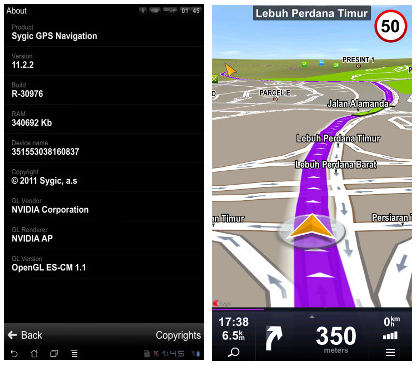
SYGIC Navigator For Android
Features On SYGIC Navigator:- Turn by turn voice guided GPS navigation
- Visual notification of upcoming speed limit change
- Build and save advanced routes with multiple waypoints
- Real-Time Traffic
- Speed camera and speed limit display and audio warning
- Edit routes or avoid parts of the route
- 3D cities and landscape
- Spoken street names
- Dynamic Lane Guidance ™ and Signposts
- Interactive map - tap on Any street, POI or photo to choose action
On this SYGIC Navigator v.11.2.2 version it is only support Android 2.0.1 - 3.2. (Gingerbread and Honeycomb). SYGIC 11.2.2 Navigation is updated in right on 30 November 2011.
UPDATE
there have been released version for android 4.0 ICS Download Sygic v11.2.6 read also copilot live premium europe gps navigator for android
Requirements
Below is required file that before starting the process of installation, you must download some software first.
1. SYGIC navigator v.11.2.2 apk - UPDATE go to link above for download (v11.2.6)
2. SYGIC Downloader (this is "optional", according to Tutorial 2) - UPDATE - (v1.9 HERE )
Below, I have provided two ways how to install SYGIC GPS Navigator, all depending on your internet connection ability. if your android phone have good connection you can use tutorial 1. But if you don't have good coneection for your phone you can use tutorial 2, this will download via laptop or pc
Tutorial 1 - Install GPS on android
- After completing the download v.11.2.2 apk. Transfer the file to your device. you can use usb cable or bluetooth from the laptop to the phone. Save the file to either the "internal storage" or "external storage" for which there is external storage slot.
NOTE: Make sure your file format .Apk at the end - Now we can start the process of "installation". Find the file navigator v.11.2.2 apk SYGIC that have been in saved to your device. You can use the application "MyFile" for Samsung users
Click SYGIC Navigator v.11.2.2 apk file, a pop up window will appear. Click "install". See the screenshot below.

if you've Done installing, there are 2 new icon in your application list , SYGIC and SYGIC Downloader. - Click the "icon" SYGIC downloader, (make sure you are connected to WiFi or 3G), allowing to download database file and configuration file is done. File size is around 262.68MB. Wait until all the "download" is complete.
- After Completed step 3, now you can launch SYGIC application. First launch it will ask to "register". Simply click on "Skip", no need to register at all.
- Done
2nd Tutorial
For this tutorial, make sure you only "install" SYGIC GPS navigator v.11.2.2 apk after completing Step 1 - Step 3 below to avoid any errors later on.- For those who choose to "install" this way, "download" SYGIC Downloader (latest version v1.9) to a PC / laptop. "Unzip" or "extract" file and in it there are two files namely DotNet setup and SYGIC Downloader 1.9.
- Click SYGIC Downloader 1.9, a pop up window will come out like the screenshot below.

Check "Download base files" in the top left corner
Select your country/ country that you want to download the database
it will be better, to facilitate the work, click on the "Path" and keep it on "Desktop" so that later easily find files that have been in the "download"
Click "Start" - after you do the step 2 above, a new folder called "AURA" will appear on your desktop.
"Transfer" the AURA folder to your smartphone, make sure it is in the main folder your sdcard (internal storage). Do not "transfer" to "external storage". See the screenshot below.

Now is the time to "install" SYGIC Navigator apk. Follow Step 1 and Step 2 in Tutorial 1. - after finishing the installation of apk, click the icon SYGIC Downloader on your smartphone. You still need an internet connection to download "configuration files" (19 MB) only. This file is required for the program to work properly SYGIC based on the type and model of your android phone.
- click the SYGIC icon on your smartphone, skip registration and hope - hope everything will work properly.
Screenshot

Route Calculations
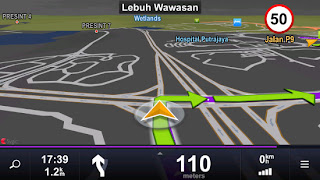
Night View
Good luck and if you have any questions, problems, ideas and so on, do not be shy - feel free to leave your comment. enjoy your gps navigator for android phone.
Comments
Post a Comment