Do you know what is SIRI?
I think most of apple users must have already known about what is siri. Apple siri is an application that can interact directly with you, siri can reacts with what you order, siri will recognize your order from your voice, and this apps will do what you have order. and now there is a lot of application that works with siri. such as : reminders, stocks, weather, email, messaging, notes, contacts, clocks, calendar, music, web browser and maps.
you just can simply ask Siri to do anything just by talking, and from the way you talk the Siri can understands what you say, knows what you mean, and even talks back.
when someday I saw my Friends playing with their Siri voice assistant on their new iPhones.
but now not only the apple users that the one who can
enjoy siri, because now android have already release apps that similar with siri. it is an siri alternatice for android.
There are a lot of Siri alternatives available in the Android Market / google play store and you can find that most of them are free too. Here is some collection of top FREE Siri alternatives that I found best.

It can voice dial, open apps, get directions, send text and emails, search the web, find local shops, buy movie tickets and book hotel rooms, update FaceBook or Twitter status etc. The thing that I liked the most is Vlingo is the “InCar” feature. this features will let you make calls and send messages without even touching the phone. Just say “Hey Vlingo” and it responds to you.
Download Vlingo Virtual Assistant for android
Speaktoit Assistant is a brilliant voice assistant for your Android device.It is another Siri alternative for Android with the image, name and everything. there is a feature that i like on it, you can deesign the look of your assistant. She/he can have different color hair, skin, eyes, clothes etc. You can even change assistant voice instead of robotic Android voice.

this assistant will serve you to answer questions, launch apps, find information and connect you with various web services, such as Google, FaceBook, Twitter, Foursquare, Evernote, and many others.
Download Speaktoit Assistant
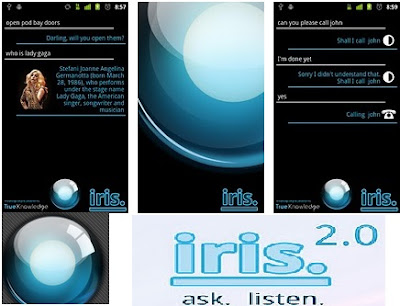
Its features include making calls, texts messages, play music, searching the web, , watch videos, finds news andmany more. Iris also can server you to search on various subjects like history, art, biology, literature, journal etc with ease. but bofore you can use iris, you need to install first “Voice Search” and “TTS library” in your phone for iris to work.
Download Iris for android
Top Voice Control is An amazing free voice assistant app for Android with text-to-speech feature. its also use natural language processing. from the interface you can see that It has a very user-friendly interface to show all the commands, so that you can speak to Android phone easily.

The Features of this apps including number dialing, service enabler, application launcher, text-to-speech. and more.
Download TopVoiceControl for android

the features of EVA such as making calls, managing contacts, contact groups, lists, calendar, making memos, announcing incoming calls, mapping addresses and locations, starting applications, loading web pages or bookmarks, getting basic stock quotes, etc.
Download Eva Intern for android
Ok that's it my review for android siri alternative. see you in next tutorial for android post. if you want to ask or you have some question please comment.
I think most of apple users must have already known about what is siri. Apple siri is an application that can interact directly with you, siri can reacts with what you order, siri will recognize your order from your voice, and this apps will do what you have order. and now there is a lot of application that works with siri. such as : reminders, stocks, weather, email, messaging, notes, contacts, clocks, calendar, music, web browser and maps.
you just can simply ask Siri to do anything just by talking, and from the way you talk the Siri can understands what you say, knows what you mean, and even talks back.
Best Siri Alternative for android
At the first time i know about siri as an android user i am very impressed with those great features. and i have to admit the fact that im jealouswhen someday I saw my Friends playing with their Siri voice assistant on their new iPhones.
but now not only the apple users that the one who can
enjoy siri, because now android have already release apps that similar with siri. it is an siri alternatice for android.
There are a lot of Siri alternatives available in the Android Market / google play store and you can find that most of them are free too. Here is some collection of top FREE Siri alternatives that I found best.
Vlingo Virtual Assistant
Vlingo is one of the best voice-powered Virtual Assistant on Android. it will complete an action you’ve told it to do and this apps is highly recommended by most of Android users. Some even claim that Vlingo is more powerful than Siri in term of usability, capability, accuracy and speed.
It can voice dial, open apps, get directions, send text and emails, search the web, find local shops, buy movie tickets and book hotel rooms, update FaceBook or Twitter status etc. The thing that I liked the most is Vlingo is the “InCar” feature. this features will let you make calls and send messages without even touching the phone. Just say “Hey Vlingo” and it responds to you.
Download Vlingo Virtual Assistant for android
Speaktoit Assistant
Speaktoit Assistant is a brilliant voice assistant for your Android device.It is another Siri alternative for Android with the image, name and everything. there is a feature that i like on it, you can deesign the look of your assistant. She/he can have different color hair, skin, eyes, clothes etc. You can even change assistant voice instead of robotic Android voice.

this assistant will serve you to answer questions, launch apps, find information and connect you with various web services, such as Google, FaceBook, Twitter, Foursquare, Evernote, and many others.
Download Speaktoit Assistant
Iris
Iris is yet another attempt to replicate the voice assistant application for iPhone. yea you can directly judge it if it is an siri clone from its name, its just the reversal from that name.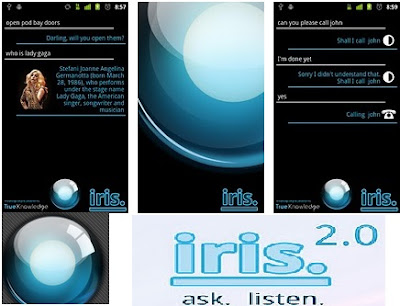
Its features include making calls, texts messages, play music, searching the web, , watch videos, finds news andmany more. Iris also can server you to search on various subjects like history, art, biology, literature, journal etc with ease. but bofore you can use iris, you need to install first “Voice Search” and “TTS library” in your phone for iris to work.
Download Iris for android
TopVoiceControl
Top Voice Control is An amazing free voice assistant app for Android with text-to-speech feature. its also use natural language processing. from the interface you can see that It has a very user-friendly interface to show all the commands, so that you can speak to Android phone easily.

The Features of this apps including number dialing, service enabler, application launcher, text-to-speech. and more.
Download TopVoiceControl for android
EVA Intern
Eva using voice recognition and text-to-speech technology, it will to turn your android phone into a completely hands-free powerful device. its also known as one of best siri alternatives for android. The features that i like most id you can activate EVA by just shaking your phone.
the features of EVA such as making calls, managing contacts, contact groups, lists, calendar, making memos, announcing incoming calls, mapping addresses and locations, starting applications, loading web pages or bookmarks, getting basic stock quotes, etc.
Download Eva Intern for android
Ok that's it my review for android siri alternative. see you in next tutorial for android post. if you want to ask or you have some question please comment.
Comments
Post a Comment